The venue type targeting function assists you in contextually targeting and locating your audience at venues.
🎯 How to Use the Venue Picker?
Get defining of the venue types for your campaign to find the right audience that fits your profile. Here's how to target by venue type:
- Click on Select in the venue types section
- Click on the search bar to search for relevant venue types.
- Hit Save.
- By default, all venue types are included in case of no selection.
The venue type picker provides advertisers the following venue based information:
- Venue types available.
- Total number of locations associated with each venue type.
- Total number of screens within each venue type.
- Approximate number of impressions generated at the venue.
- Approximate number of spots allocated.
- Images of venue locations.
- Preview of your ad creative.
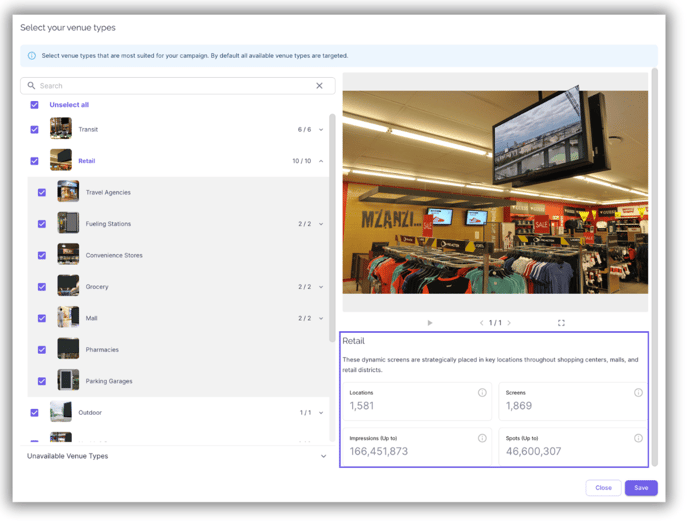
⚙️ Tooltip:
- The number of spots or impressions reported on the venue type picker is the potential impressions or spots that can be achieved. These values change with changes to your campaign's targeting.
- The actual spots or impressions delivered is dependent on the availability of spots, campaign budget allocated and other targeting details inputed.
- You can view more campaign performance metrics in the forecast report.
🎯 Venue Type Targeting - Use Case
Selecting venue types within the FRAMEN Ads Manager enables more precise advertising for your business. For instance, in the context of a taxi app, you have the option to showcase your ads in locations like airports for customers requiring transportation, retail establishments for those carrying additional shopping bags, or leisure venues for individuals who may have had one too many alcoholic beverages.
⚙️ Tooltips:
- Learn more about the target group in venues such as coworking offices, gyms, hotels, and gas stations.
- Learn more about the various targeting option available on the FRAMEN Ads Manager here.
Get Started 🚀
Use the FRAMEN Ads Manager to start your advertising campaign, or schedule a call with our sales team for assistance with setting up your FRAMEN campaign.
➡️ Start your campaign on the FRAMEN Ads Manager.
➡️ Book a call with our support team.
➡️ For the latest tips and updates, sign up to our newsletter here.
