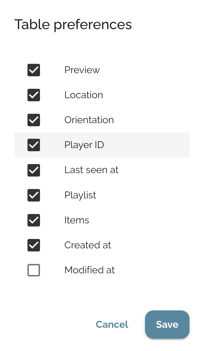GUID, UUID or Player ID - all these terms point to the unique ID identifying your screen on our dashboard.
🔖 Table of Contents
🎯 If you are using a stick or FRAMEN TV Box
- Open the menu
- Select Support
- A pop-up box will appear showing information such as the version of the app and the UUID.
🎯 If you are using the LiteURL or API
- Open the FRAMEN Dashboard and go to Screens https://dashboard.framen.io/ssp/screens
- On the right-hand side, click on
 to edit the Table Preferences
to edit the Table Preferences - Tick Player ID and hit on Save