Here are the steps to update or reset your password.
🎯 Reset Password
Forgot your password? Here's how you can reset your password on the FRAMEN dashboard
- Head over to the Sign In page of the FRAMEN Ads Manager
- Click on the Forgot password link.
- Enter the email id for the account you would like to reset
- You will receive an email with a temporary password
- Head back to the sign up page and enter in your email id and temporary password.
- Update your password to ensure the security of your account.
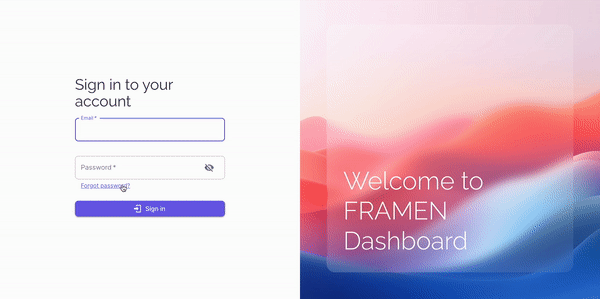
🎯 Update Password
To change your password, follow these steps.
- Select Account > My Settings
- Click on Change Password
- Enter your current password and new password
- Accept the Terms & Conditions
- Select Change
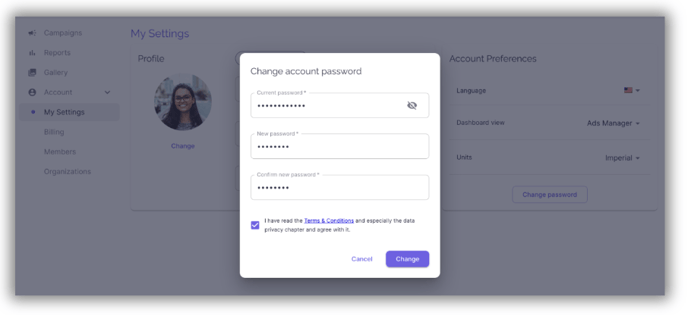
Get Started 🚀
Use the FRAMEN Ads Manager to start your advertising campaign, or schedule a call with our sales team for assistance with setting up your FRAMEN campaign.
➡️ Start your campaign on the FRAMEN Ads Manager.
➡️ Book a call with our support team.
